SETTING UP YOUR PROFILE
EXHIBITOR PROFILE | PERSONAL PROFILE | ADDITIONAL CONTACTS
With One Of A Kind Online, we've strived to recreate more than the commerce of our in-person events. We want to help you build your following, showcase your craft, engage with customers and create the lasting connections that will strengthen your digital business in the year ahead.
Your Profile will be your virtual booth and home base for One of A Kind Online. Use this space to tell your story, showcase your creative process or debut new content. Create touchpoints--like videos, newsletter sign up, Virtual Consultations and Live Shopping--that will recreate the show experience and drive sales to your Store. And ensure that your Profile visually interesting to capture the attention of visiting shoppers and encourage them to get to know you better!
This year, more than ever, we must all bring our customers together to support the Canadian creative economy during the crucial holiday season. So, create a unique experience that drives your customers to shop from you and fellow makers on OOAK Online!
AN OVERVIEW OF THE PROFILES
Activating Your Account
Once you have returned your contract and paid in full, you can expect your account to be activated within 3-5 business days. You will receive an email, like the one below, when everything is ready to go. Once your account is active, your Profile will appear in the Brand directory with a default logo, so we recommend that you start updating yours as soon as possible. Starting now will also allow you to get comfortable in our new space and make the most of all that One Of A Kind Online has to offer.
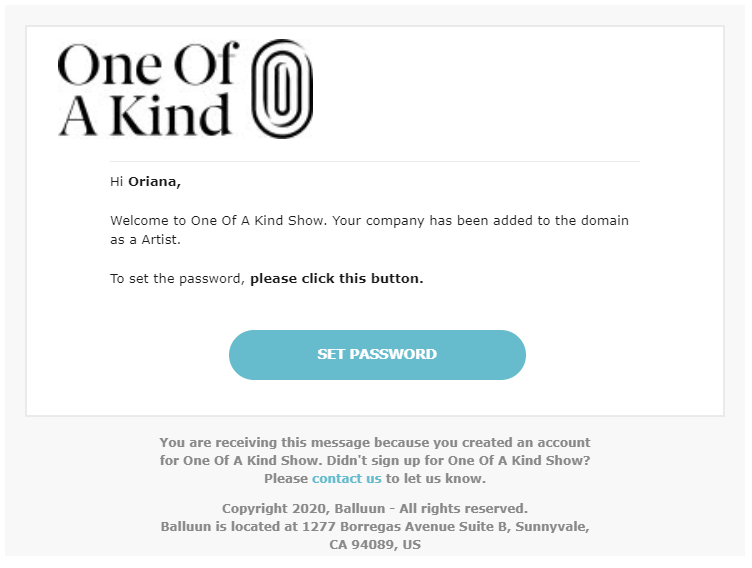
- Click Set Password and you will be directed to a screen to begin your Account set up.
- Set your password and agree to the Terms of Service to log in.
- You will be prompted to set your Notifications settings. We recommend that you agree to receive email notifications, so that you are alerted when a customer reaches out through the platform. You can adjust this setting in finer detail later under My Account > Email Notifications.
Once your Account is created, the Profile Wizard will walk you through four steps to create your basic Profile. Please make sure to fill out all applicable fields and double check any pre-populated information.
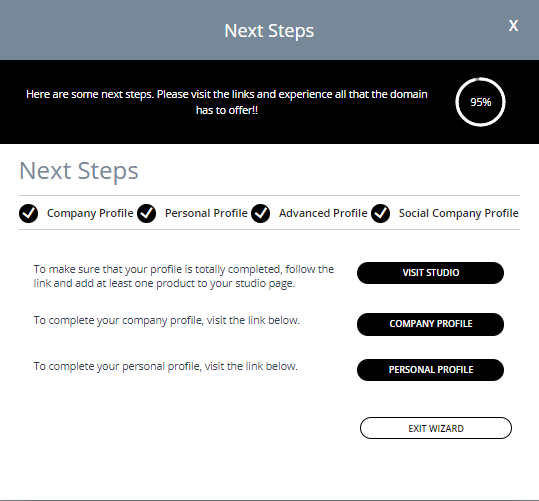
Once you have completed the Profile Wizard, you will be prompted to upload products to your Store, complete your Exhibitor Profile, and fill in your Personal Profile. Together, these elements will create your "booth" on One Of A Kind Online.
Exhibitor Profile
Your Exhibitor Profile will come populated with some basic company information. Make sure to double check that it is correct and fill in any missing details. In addition to your basic company information, we recommend you complete these basic elements of your Profile:
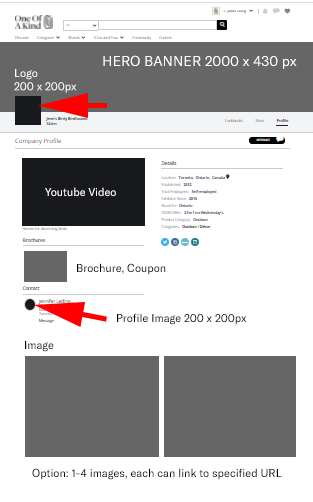
LOGO (200 x 200 px)
This will be your identifier in the Brand directory and your Profile. This image should be square, ideally 200 x 200 pixels, and in jpg format. If you don’t have logo or brand image, we recommend a simple white background shot of one of your more popular products, as this photo will typically display quite small.
Click here for a pre-sized blank Logo template that you can edit and download using Canva.
COMPANY DESCRIPTION
Tell visiting shoppers a bit about who you are and what you do. Make sure to include relevant keywords and easy brand identifiers in your description to help you rank higher in the site's search results. You can also use HTML tags within this text box, like
to create line breaks or to bold text.
COVER PHOTO / HERO BANNER (Minimum: 2000 x 270 px, Maximum: 2000 x 430 px)
This is the banner that runs across the top of your Profile. Choose an image that creatively reflects your brand, products or the holiday season. Think about what image will best display in this horizontal format. If you plan to include text or a logo, be sure to place it in the middle (no larger than 369 x 96 pixels) to ensure optimal viewing on mobile. If you do not upload a cover photo, a default One Of A Kind banner will automatically populate.
Click here for a pre-sized small Banner template that you can edit and download using Canva.
Click here for a pre-sized large Banner template that you can edit and download using Canva.
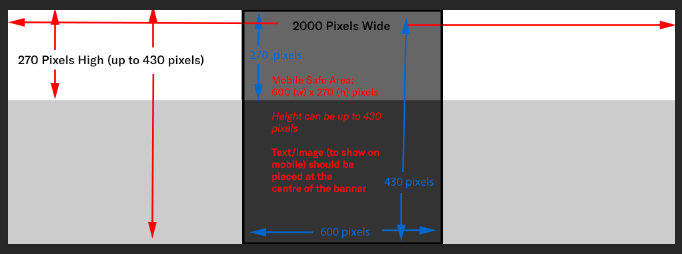
CONTACTS
Use this feature to show the faces behind the brand and in your “booth” to encourage shoppers to engage. We've created a basic Personal Profile for the exhibitor who has the account with One Of A Kind. You can also create additional Contacts for partners or team members who will interact with customers. Include photos, contact info and roles for each, so that visitors know who to reach out to when they have questions.
CUSTOMIZE YOUR URL
When editing your Exhibitor Profile page, you will have the option to customize your URL. Match it to your brand and share the custom link on social and in your newsletters to invite to visit you on OOAK Online.
OOAK OFFER
Our summer virtual shows, hosted on Instagram Stories, really reinforced how powerful special offers are for our virtual shoppers. So, if possible, we encourage you to create an special OOAK offer that you can use to drive traffic throughout the show. You can add this to your Exhibitor Profile, or use the platform's Leads and Messaging features to send it to registered shoppers who visit your site. Since all commerce will take place through your own Shopify site, please make sure to execute any promos using a PROMO CODE ONLY. We recommend that you use the promo code "OOAKOnline" to make it easy for interested customers to take advantage and please ensure that this discount is available throughout the entirety of the show.
E-COMMERCE POLICY
What is your policy? Shoppers will be shopping from your existing shop, so make sure to duplicate any specific policies, like returns and exchanges, that you want shoppers to know.
ORDERING DEADLINES
Be clear on your order deadline to ensure customers will receive their purchases before the holiday! If you have specific instructions regarding shopping, be sure to let customers know what those are! You will be able to enter this information in the Shipping Cut Off Date field.
CURBSIDE PICKUP
Are you planning to do curbside pickup/drop off for local orders? If you are, let customers know about this and how this will work. Shoppers will have the option to sort makers by province, as well as filter search results by makers offering pickup, so be sure to fill out this field in your Profile.
MAKING THE MOST OF YOUR PROFILE
Your Profile is your chance to create a unique expression of your brand for OOAK Online. Upload additional media to curate a unique experience that will draw your customers out shop from you through the show.
- PHOTOS: At the bottom of your Profile, you can add brand or product images, like grouped collections or lifestyle shots. These images can be any size and are displayed in a photo gallery. They are just for visual browsing and are not linked to anything.
- VIDEO: Add a link to a YouTube or Vimeo video that will display at the top of your Profile. This video will play directly within the platform, so customers don't have to leave to watch. If you don't have an existing video, we recommend you film a quick video introduction of yourself, your products or your process and post it to YouTube for use here. Note that you must include the full link to your vide, rather than a shortened link or embed code in order for this to work.
- BROCHURES: Use Brochures to upload PDFs or link to URLs to provide free downloads, like coupons, printables or how-to guides. You will be able to upload 3 PDFs or link to 1 URL. Customize the display name and thumbnail so that shoppers know what they are downloading.
- LOOKBOOKS: Use lookbooks to create shoppable catalogues of your products using images where your products are styled or presented in a grouped collection. Click here to learn more about adding Lookbooks to your Profile.
- IMAGE WIDGETS: Use this feature to display clickable images across the bottom of your profille. Use this to link out to blog posts, media coverage, gift guide and more! Sizing for images depends on the number you intend to display. Minimum image sizing (w x h) below.
- 1 image: 1120px * 840px
- 2 images: 550px * 420px
- 3 images: 360px * 270px
- 4 images: 265px * 200px
REARRANGE YOUR PRODUCT ORDER
You can rearrange the products displayed on your Store and Profile. Go to Content > Store, and click "Change Display Order".
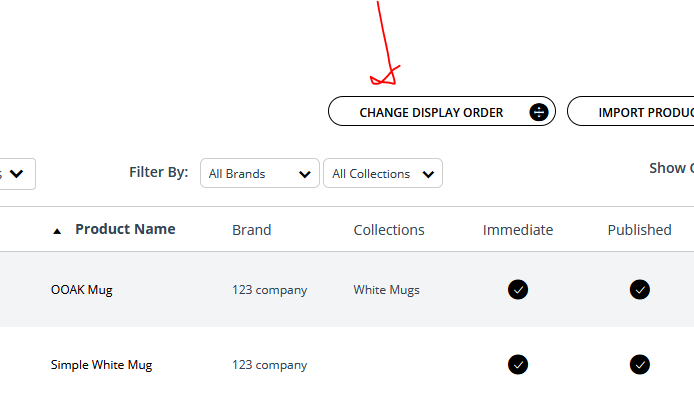
Use the "Filter By" dropdown to toggle between products display on your Store or Profile.
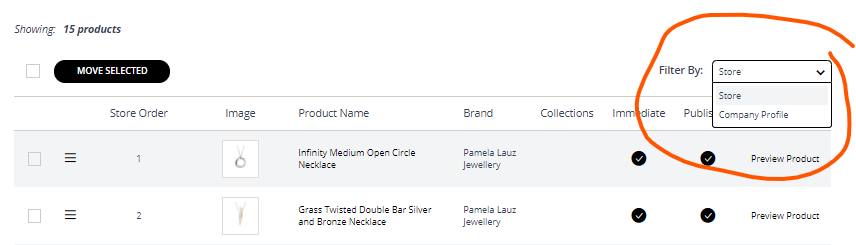
Personal Profile
Use your PERSONAL PROFILE to recreate the meet the maker experience online!
We've created a Personal Profile for the exhibitor with the account with One Of A Kind and added them as a contact on your Exhibitor Profile. You can also create ADDITIONAL CONTACTS for partners or anyone else on your team who might interact with OOAK customers. Add roles and contact info, so that visitors know who to reach out to when they have questions. And include profile photos (200 x 200 pixels) for every contact so that customers can see the faces behind your brand and in your booth.
NOTE: Any personal information entered here will be shared in your Personal Profile publicly.
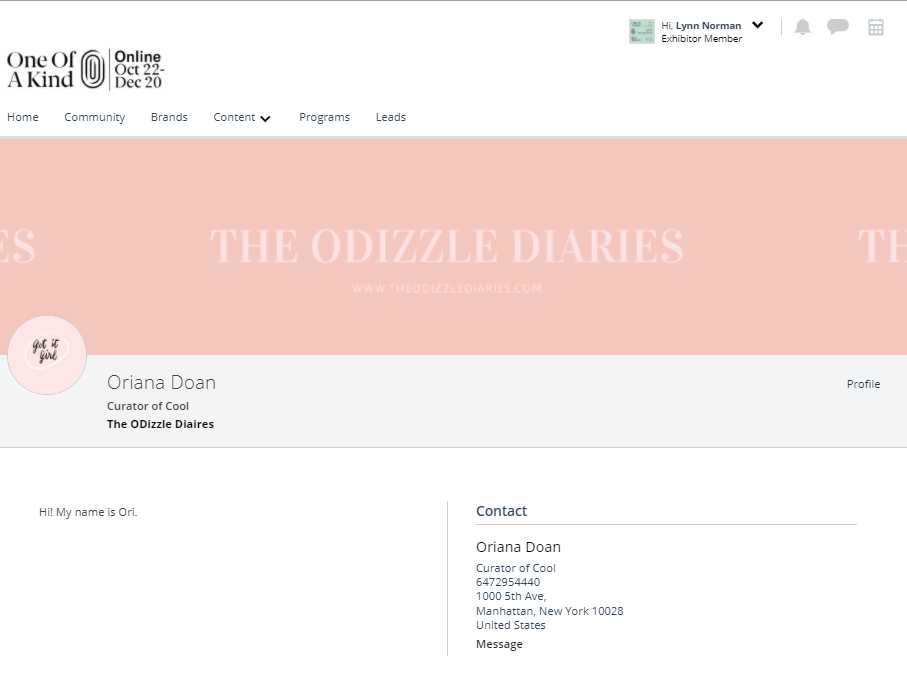
Additional Contacts
Add additional contacts to showcase the other makers and members of your team by editing your Profile page and scrolling to the bottom to Contacts.
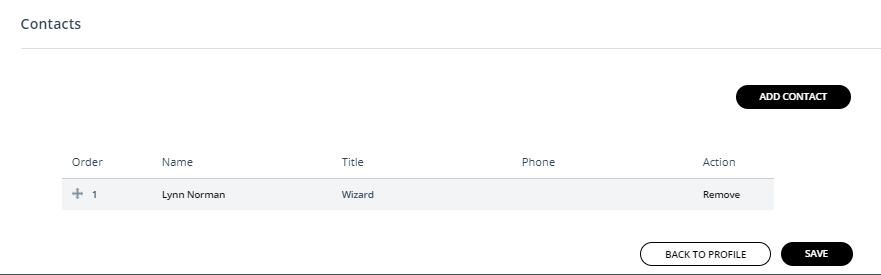
Click Add Contact and fill out the required information, including a headshot and contact details. Once saved, this user will appear under Contacts on your Exhibitor Profile page.
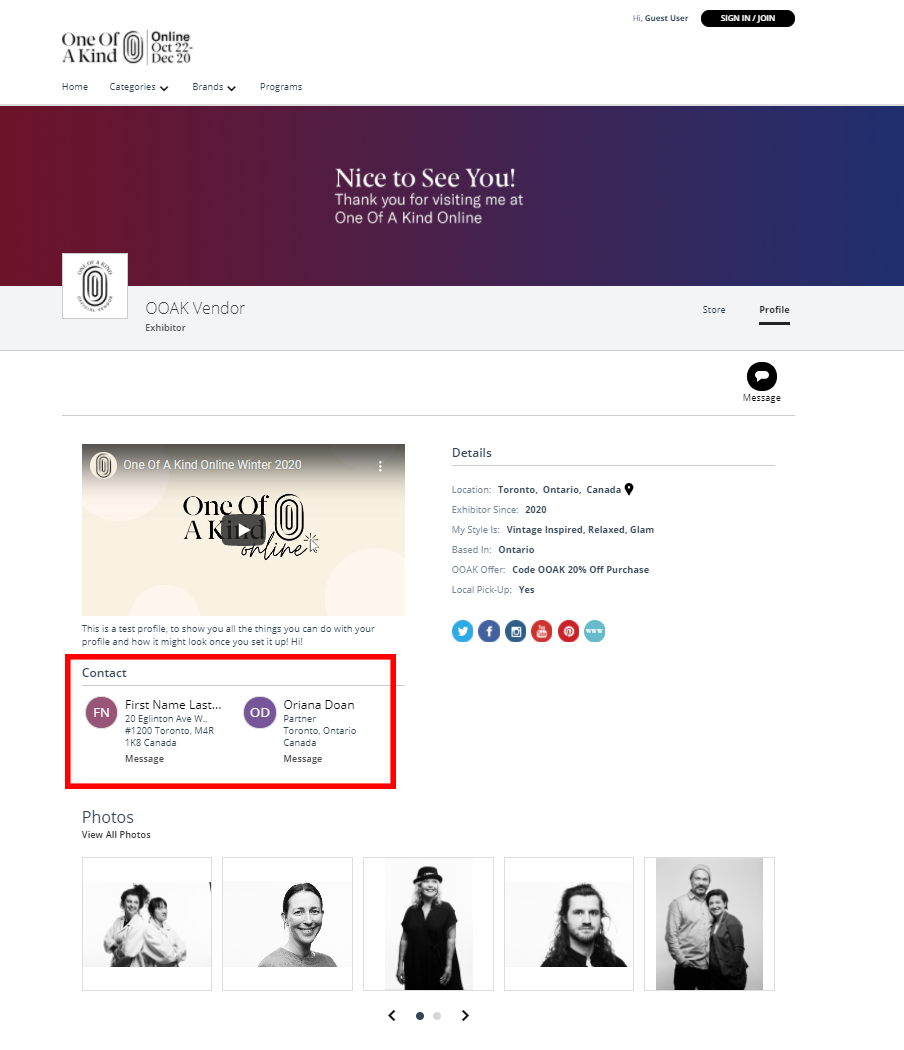
.png)


