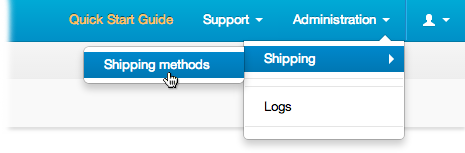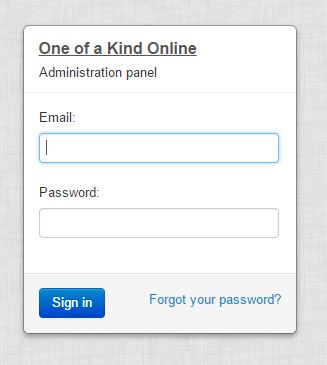SET UP SHOP WITH ONE OF A KIND ONLINE
LOGGING IN l CREATING YOUR PROFILE l BRANDING YOUR SHOP
ADDING PRODUCTS | SETTING UP SHIPPING
Welcome to the One Of A Kind Online Shop! Joining the Online Shop is now a part of your participation in the One Of A Kind Show, but what you make of the #OOAKOnline experience is up to you. Simply use your shop to promote your work or set up a top-notch shop and take advantage of year-round product blasts, newsletters and marketing, social and PR opportunities to build your business with One Of A Kind!
Whichever you choose, here are the basic requirements to get your shop up and running.
1. Log In
Start by accessing your account at https://oneofakindonlineshop.com/artisan.php.
- If your shop is being reactivated, use your pre-existing credentials to log in.
- If you are starting a new shop, you should receive an activation email with a temporary password.
2. Create Your Profile
Once you are in, click on the Company Profile header/tab and fill in the fields that will tell the world:
- About Yourself
- Why [You] Are One of a Kind
- Primary Materials Used
Click here for more detailed instructions on creating your profile.
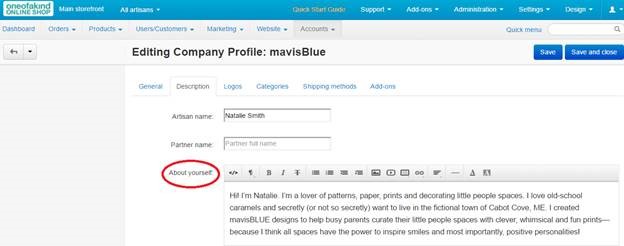
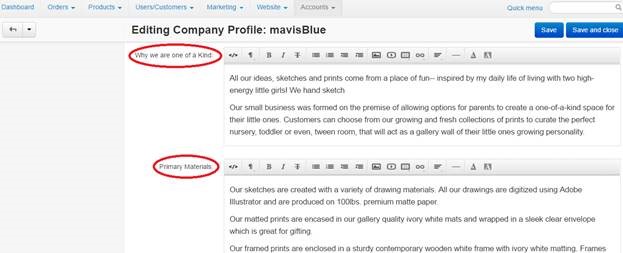
3. Brand Your Shop
Next, add some images that will make your shop distinctly yours!
- Company Logo: Add your logo so that shoppers will recognize your company. This image should be square and will crop to a circle when you upload.
- Banner Image: This decorative banner will be at the top of your profile and should be at least 712 pixels wide. If you do not have or want a banner, your company name will appear in text in its place.
- Headshot: A photo of you or your team—a square photo will work best here.
Click here for more detailed instructions on branding your shop.
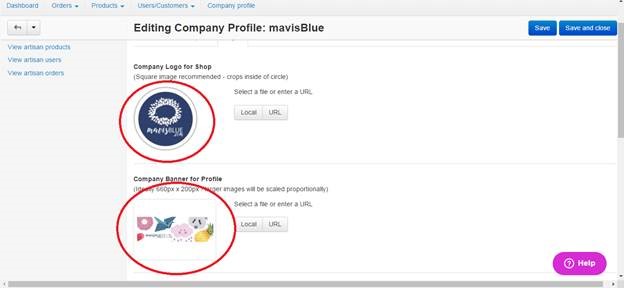

4. Add Products
Add at least four products to your shop—we recommend your bestsellers—to give shoppers a sense of your work.
- Click the Products tab/header and click the + sign to add a new product.
- Add images and a product description for each.
Click here for more detailed instructions on setting up new products.
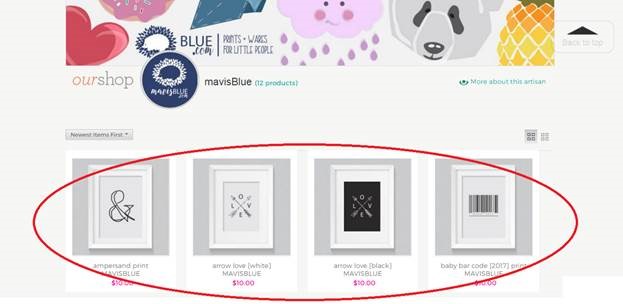
5. Set Up Shipping (Or Don’t)
Your shipping method/policy is your own—you decide whether shoppers can purchase or simply browse your Online Shop.
- Click here for more detailed instructions on setting up shipping for your Online Shop or contact Oriana (oriana@oneofakindshow.com or 416-512-3471)
- If you choose not to provide shipping, this will mean that your items can never be added to a cart. Instead, if someone would like to purchase a product, they can contact you directly via the email address in your Online Shop profile.